Virtual assistants have some of the most broad-ranging and comprehensive job descriptions out there. Since there is a nearly unlimited number of tasks that a virtual assistant can perform, there are, likewise, countless digital tools out there for VAs to use. And, just like the job, the tools are broad-ranging in their scope and abilities.
If you’re a new VA who is just starting out, it’s time for you to look at the different tools available and choose the ones that are right for you. Of course, in many cases, choosing a software tool comes down to compatibility with the client. You may simply have to use what their office is using, just to keep up. But in other cases, there are options that you can select.
Since virtual assistants’ jobs are so varying, this article focuses on tools for specific tasks that VAs may face during a typical day, and the appropriate tools for tackling them. Here is a list of some fantastic tools that are tried and tested by experienced VAs, and which can make a real difference on the job.
1. Digital Phone & Communications
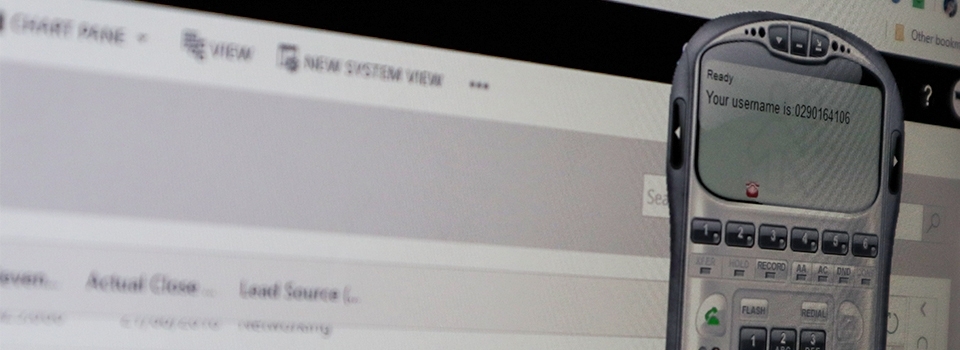
One of the most basic tasks that a VA can do is telephone communications. From answering calls to making them, and even communicating with your boss, you need a digital telephone platform. There are literally dozens to choose from, all with a wide variety of features and specialized services. And most of them also offer live chat and file sharing, at a bare minimum.
The most popular of these services is Skype. The main reason for this is its ubiquity and ease of use. Just about everybody has heard of Skype, and probably has an account. In fact, it’s very likely that your boss or client is using it already.
Skype allows you to set up a domestic phone number in any of 25 different countries, including the U.S., U.K., Australia and many more. So, if you’re an international virtual assistant, Skype makes telephone communications easy.
2. Email

You’re probably not surprised to know that one of the reasons you were hired as a VA was to manage somebody’s email. It’s not a glamourous job, but somebody has to do it. And your boss has more important things to deal with.
When it comes to managing email, there are two basic tasks you need to consider. First is managing the inboxes. Depending on how many email accounts there are to manage, this can be challenging. That’s why I recommend installing a good email client software that allows you to handle them all in one place, rather than logging into multiple web-based accounts. For this, the best choice is Microsoft Outlook. The problem with this well-known software is that it isn’t free. If you’re like me and your favorite price is zero, then I recommend eM Client.
3. Calendar
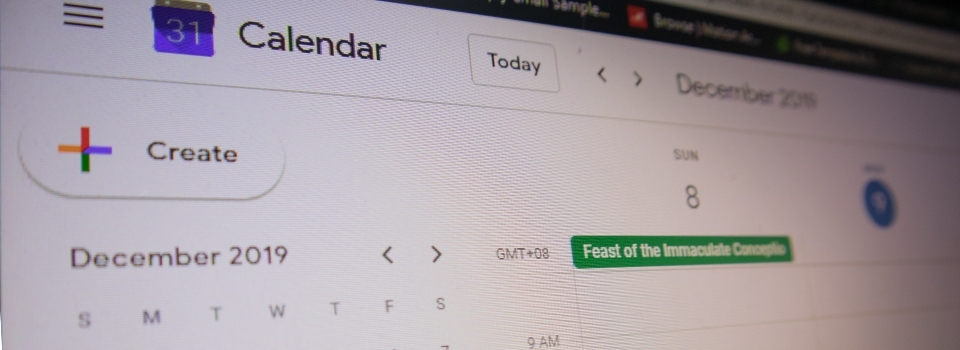
Another vital job for VAs is managing calendars with appointments and important events. There are many calendar apps and services out there. The best known is Google Calendar. It’s easy to use and is well integrated with your other Google-based services.
4. Zone Management
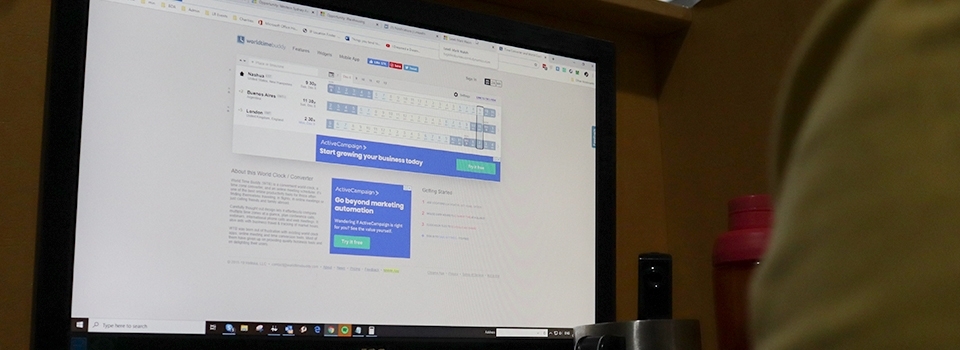
Since most VAs work across multiple time zones, managing calendars and appointments can get a little confusing. For this reason, another scheduling tool comes in very handy. World Time Buddy is a site that aligns dates and times from multiple time zones along a single timeline. This allows you to easily see, at a glance, what time it will be in your home town when your boss has an appointment half a world away. That can prevent disastrous errors that could get you in a lot of trouble.
5. Cloud Storage & File Sharing

As a VA, you will absolutely have to share files from time to time. Email can be effective, but sending files as attachments can result in multiple copies floating around at various stages of completion. Furthermore, VAs often have to collaborate with in-office staff on different projects. With that in mind, you’ll need to find a cloud storage service that works for you. Of course, your boss or client may already have a cloud storage system in place. If that’s the case, you will most likely have to use the same one, for the sake of compatibility. I recommend DropBox for two reasons. First is compatibility. You can use it with or without an app, on any device. Secondly, and my favorite once again, there is a free option.
6. & 7. Keyword Research
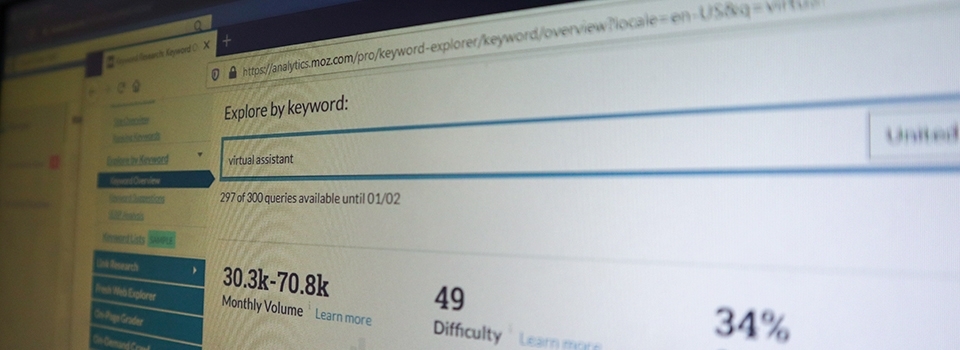
If SEO is a part of your job, you will need tools for researching keywords. For ease of use and my favorite price, Ubersuggest will get the job done. But, if your boss or client is willing to spend a little bit, you can get a lot better service out of Keysearch, and the price is at least affordale.
8. & 9. Transcription

Transcribing audio is more of an art than a science. And it’s something that gets better with experience. Even so, having a useful tool makes it easier. oTranscribe is a web-based app that allows you to control audio or video playback while writing and editing text within the same window. This keeps you from clicking back and forth between different apps and losing your mind. If you’re worried about security, you can download an offline app called Express Scribe. It also has a free version, and can do the same basic job as oTranscribe.
10. Password Management
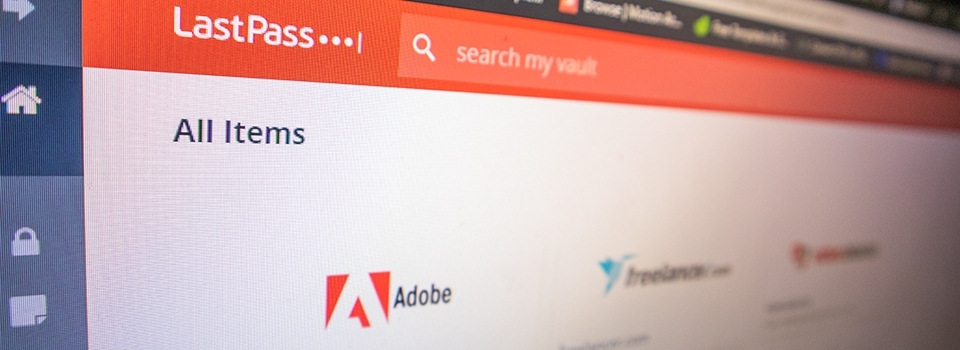
Let’s face it. The day you decided to work remotely, you doomed yourself to keeping a thousand different online accounts, each with its own password to remember. And, chances are, you forget the ones you don’t use every day. Lastpass.com is a secure resource that allows you to store all of your passwords in one place, protected by a single, magic password to rule them all. It’s a lifesaver for anybody who works primarily online.



Trackbacks/Pingbacks